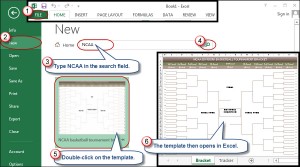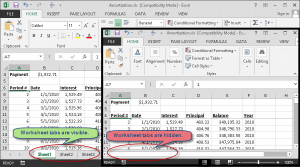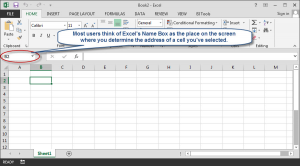Welcome to the extra credit project for your accounting class. The project entails using this comma-separated value file to create an interactive financial statement in Microsoft Excel. The techniques are designed to help you use Excel more effectively. You may watch the video and download the handouts at no charge. An optional $1.99 grading …
Apr 01
Excel Charts Books
John Walkenbach created Excel Charts for Excel 2007 and Excel 2003. Bill Jelen created Pivot Table Data Crunching for Excel 2013, Excel 2010.
Mar 31
Excel Pivot Tables and Pivot Charts Books
Bill Jelen and Michael Alexander created Pivot Table Data Crunching for Excel 2013, Excel 2010, Excel 2007, and Excel 2003. Paul McFedries created Excel PivotTables and PivotCharts for Excel 2010, Excel 2007, and Excel 2003.
Mar 29
You Want to Use Sparklines, but they Seem to Be Disabled
By David Ringstrom. CPA Earlier this week I presented the Chart Edition of AccountingWEB’s High Impact Excel webinar series. One of the many topics I covered was the Sparklines feature, which was first introduced in Excel 2010. Several attendees asked “What do I do when the Sparklines feature is greyed out?” One of …
Mar 27
Excel-lent April Fool’s Day Pranks
by David Ringstrom, CPA You know the feeling—some days Excel totally has a mind of its own. Fortunately rebooting your computer will get Excel back in line again. If not, your next course of action is to install the latest service packs for Excel 2013, Excel 2010, Excel 2007, or Excel 2003 (act fast if …
Mar 21
Getting Excel to Handle Social Security Numbers Properly
by David Ringstrom, CPA During the recent High Impact Excel: VLOOKUP Edition webinar a senior financial analyst named Lisa asked a question related to Social Security numbers. She periodically receives employee lists where the Social Security numbers aren’t necessarily in a uniform format. For instance, some are all numeric, others have dashes, and some …
Mar 19
CSV Secrets: QuickBooks Reports to Excel
by David Ringstrom While most users export QuickBooks reports as Microsoft Excel workbooks, I often use the comma-separated value (CSV) format instead. Doing so strips extraneous formatting from the report so that I can immediately filter a report or analyze it with a pivot table. In this article, I’ll show you how to use …
Mar 19
Use Excel Your Way – Part 1
by David Ringstrom,CPA If you’re like most users, your Excel options are as pristine as the day Excel was installed on your computer. This is akin to buying a car and never adjusting the position of the driver’s seat. Now, I hear that Caleb likes having his knees near his chin when he …
Mar 19
Merging QuickBook Reports Using Excel VLOOKUP
by David Ringstrom, CPA Generating reports in QuickBooks is generally quick and easy – until you hit on a specialized need. Certain reports allow you to add or remove columns of data, but sometimes a key piece of data you need won’t be available on a given report. For instance, the Inventory Stock Status by …
Mar 19
Become a Master of Excel From the Master of Excel
by David Ringstrom,CPA Acknowledging a weakness is the first step toward converting deficits into strengths. Most likely the two Excel classes you took two or three years ago left you with only a rudimentary sense of what one can do with spreadsheets. The risks and opportunities in Excel lie in discovering its nuances. …
Mar 14
The Indispensable NCAA Bracket Tool: Excel
by David Ringstrom,CPA It’s almost Selection Sunday, when it seems that everyone in the country, including President Obama, makes their picks for the Final Four. There’s no need to search the Internet for a bracket template – you’re just a few mouse clicks away from one in Microsoft Excel. Many users overlook the wide …
Mar 11
Part 2 of Identifying Duplicate Values in an Excel List.
by David Ringstrom,CPA In a previous article I explained how you can use Conditional Formatting in Excel 2007 and later to highlight duplicate values with just a couple of mouse-clicks. Although easy to implement, this technique identifies all instances of a duplicate value. A reader then asked how to format only the second and …
Mar 11
Techniques for When Excel Worksheet Tabs Go Missing
by David Ringstrom,CPA It can be disconcerting when you open an Excel workbook that has several worksheets, but you only see single worksheet. If this happens, your “missing” worksheets may be hiding in plain sight due to a simple Excel setting. In addition to restoring vanished worksheet tabs, I’ll also describe a couple of …
Mar 10
Many Ways to Use Excel’s Name Box
by David Ringstrom,CPA It’s pretty much impossible to use Excel and not notice the Name Box, which appears just above the upper-left-hand corner of the worksheet frame. Most users know this as the space in Excel where you can determine the address of the currently selected cell. A smaller subset of users relies …
Feb 21
How to Improve Spreadsheet Integrity with VLOOKUP
By David Ringstrom, CPA Building complex spreadsheets without lookup formulas, such as VLOOKUP, is akin to putting a screw in the wall with a hammer. It’s possible, but the results aren’t pretty, and most probably won’t maintain integrity. The same can be said for spreadsheets where you manually reference individual cells over and over …