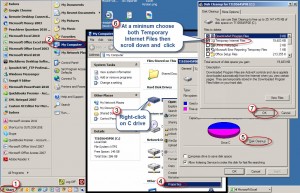In this one-hour presentation for Lawline.com, David Ringstrom, CPA shares numerous tips and tricks for using Microsoft Outlook more effectively. http://youtu.be/k1akpMP7xPg
Nov 05
Automating Excel Spreadsheet Report Titles
By David H. Ringstrom, CPA Many users tire of retyping report titles such as “For the Period Ended October 31, 2012” month after month. Further, if you’re like me, sometimes printing the report reminds you that the title needs updating. I’ll explain a couple of techniques you can use to simplify, and even automate, such …
Oct 30
Trapping Errors within Excel Formulas
By David H. Ringstrom, CPA From time to time you may craft a formula that in some cases will return an error, such as #DIV/0! or #N/A. Many users overcome this situation by using combinations of the IF, ISERROR, and ISNA worksheet functions. However, using these functions in concert can sometimes result in unnecessarily complex …
Oct 12
Microsoft Office 2013 Crosses RTM Threshold
By David H. Ringstrom, CPA Microsoft Office 2013 has crossed an important threshold referred to in the industry as Release to Manufacturing (RTM). This means the Office development team has finalized the flagship suite and formal beta testing is now complete. Unlike Windows 8, which has a formal release date of October 26, 2012, Microsoft …
Oct 05
Little Known Techniques for Opening Excel Files
By David H. Ringstrom, CPA Every Excel user knows how to open a spreadsheet: Click on File (or the whimsical Office button in Excel 2007), choose the Open command, select a file, and then click the Open button. In this article, I’ll explain several hidden techniques that can give you more control over unfamiliar spreadsheets. …
Sep 24
Microsoft Reveals New Office 2013 Pricing Scheme
By David H. Ringstrom, CPA Earlier this week, Microsoft unveiled a major pivot in how it plans to market its flagship productivity suite in the future. Office 2013 will offer inducements intended to encourage users to subscribe to the software rather than purchasing traditional licenses. Shrink-wrapped versions of the software will be available, albeit at …
Sep 10
Transposing Data in Excel Worksheets
By David H. Ringstrom, CPA From time to time, you may encounter data that’s presented in rows, when you actually need it to be in columns instead. Or you may wish to flip data in columns into a row format. Many users don’t realize that Excel offers an easy way to accomplish this task with …
Sep 09
Microsoft Excel: Taking the Pain Out of Freezing Panes
By David H. Ringstrom, CPA Freezing or unfreezing worksheet panes typically involves multiple mouse clicks, but I’ll show you a way to carry out this task with a single keystroke. For the uninitiated, freezing panes allows you to lock in place columns or rows that you specify along the left-hand and/or top of Excel’s worksheet …
Aug 27
Yes, Microsoft Excel Is Talking to You
By David H. Ringstrom, CPA From time to time, you may need to compare a set of figures or text in an Excel spreadsheet to a paper document. Doing so can be time consuming and error-prone as you shift your attention between screen and paper. A better approach is to enable Excel’s hidden Text to …
Aug 17
Microsoft to Fully Embrace Open Document Standards
By David H. Ringstrom After years of hegemony, Microsoft has finally acknowledged that the world wants to be able to save documents in open formats that are freely shareable with other software applications. From the beginning, Microsoft Office users have been generally required to save documents in proprietary formats, such as .XLS or .DOC, that …
Aug 14
Excel Tip: Calculating Interest
By David H. Ringstrom, CPA Microsoft Excel is an ideal tool for calculating the cost of borrowing money, but are you doing so in the most efficient manner? In this article, I’ll describe how you can use the CUMIPMT function to calculate interest expense for a loan, whether for a month, a year, or the …
Aug 03
Managing Excel Add-ins
By David H. Ringstrom, CPA Many programs interface indirectly with Microsoft Excel, but some offer built-in functionality that you may not need or want. In other cases, an add-in that you rely on may suddenly vanish from Excel. In this article I’ll explain how you can manage these features. Excel has long offered the ability …
Aug 03
Disk Clean-up
Jul 17
SQL All-in-One for Dummies
SQL for Dummies by Allen G. Taylor is a great book to assist you in understanding SQL. These basic tips will allow you to understand the basic information you need to create a SQL.
Jul 17
John Walkenbach’s Favorite Excel Tips & Tricks
John Walkenbach created Favorite Excel Tips and Tricks for Excel 2013, Excel 2010, Excel 2007, and Excel 2003. These tips and tricks will assist you when creating Excel spreadsheets.