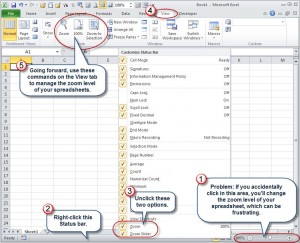By David H. Ringstrom, CPA Recently, I described how you can use Excel’s Table feature to have charts expand automatically and to add a self-updating title (see “ReIated articles” below). I’ll complete this three-part series by showing how you can enliven charts with clip art. If you don’t already have clip art you’d like to …
Jun 22
Setting Excel Version
Jun 22
Automating Chart Titles
By David Ringstrom Recently, I described how you can use Excel’s Table feature to have charts expand automatically. In this article, I’ll show how you can further automate your chart with a self-updating title. To create a chart in Excel 2007 and later, create a data set like the one shown in cells A1 …
Jun 16
Excel Tip: Using Today() versus NOW()
By David Ringstrom, CPA Many users rely on the NOW() function to return today’s date in a spreadsheet. This is a perfectly valid purpose, but in certain cases NOW() can cause a formula headache. The NOW() function returns both today’s date, but also the current time as well. For instance, if it’s 12:00 p.m. …
Jun 16
Excel Tip: Pasting Text into Excel 2010
By David Ringstrom, CPA From time to time, you might copy a list of data in text format from a webpage, report screen, or other source to the Windows clipboard. In such cases, Excel 2010 offers a hidden shortcut that makes it easier to break such data into columns. With text data on the …
Jun 16
Excel Tip: Data Entry Shortcut
By David Ringstrom, CPA If you find yourself making repetitive entries into an Excel spreadsheet, press Alt-Down to view a drop-down list of previous entries in the current column. Arrow down the list and press Enter to make a selection. Keep in mind that this technique works with text only, not numbers, and your cursor …
Jun 16
Excel Tip: Automatic Backup of Key Excel Workbooks
By David Ringstrom, CPA From within the Save As dialog box of Excel, click the Tools menu, and then choose General Options. Click the checkbox to Always Create Backup to have Excel automatically create an .xlk version of your file. For instance, if you save the workbook as Participant Hours Tracking.xlsx, each time you …
Jun 01
Automating Excel Charts in Two Keystrokes
By David H. Ringstrom, CPA Readers of a certain age will remember a television game show in which contestants would state “I can name that tune in five notes,” or some such number of notes. Along those lines, I’ll show you how to automate an Excel chart with just two keystrokes. I’ll first show you …
May 21
Business vs. Personal: How to Selectively Share on Facebook
By David H. Ringstrom, CPA If you have a Facebook account, you’ve probably faced the dilemma of whether to accept a friend request from a business associate. Declining the invitation can cause wrinkles in professional relationships, but accepting the invitation may mean that you may not be able share as freely as you’d like on …
May 18
Farewell Peachtree Accounting, Hello Sage 50
By David H. Ringstrom, CPA After thirty-five years, the venerable software program known as Peachtree Accounting is adopting a new moniker – Sage 50 Accounting. The software has changed hands several times over its life, most recently purchased by Sage in 1998. Sage has embarked on a global campaign to unify the naming of its products
May 09
Microsoft Excel: Thirteen Double-Click Tricks
By David H. Ringstrom, CPA The impact of single-clicking on a menu or object in Microsoft Excel is generally intuitive, but double-clicking sometimes reveals hidden shortcuts. In this article I’ll discuss a baker’s dozen of techniques where double-clicking can save you time and effort. 1. Skip the OK button: Unless you’re clicking a checkbox, double-click …
May 04
Improve Your Excel Skills with this Free Excel Training
How are your Excel skills? Average? Enough to get by? Have you ever thought that with just a little training, you may be able to get your work done faster, and maybe reduce the errors that occasionally sneak in? Click here to read the full text of the article at AccountingWEB.com.
Apr 30
Excel Tip: Calculating Straight-Line Depreciation
By David Ringstrom, CPA The SLN feature in Excel enables you to compute straight-line deprecation for an asset. The function has three arguments: Cost, Salvage, and Life. Cost is the original cost of the item, Salvage is the proceeds you expect to receive upon disposal, while Life is the useful life of the asset …
Apr 08
Cloud Computing Versus Software as a Service
By David H. Ringstrom, CPA As our world becomes more and more connected, the terms used to describe online services blur into abstraction. In this article, I’ll clarify the terms “cloud computing” versus “software as a service,” often referred to as SaaS. In some ways, it’s like describing two sides of the same coin. However, …