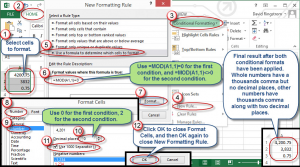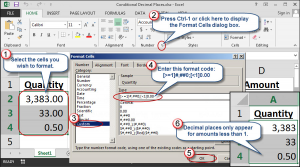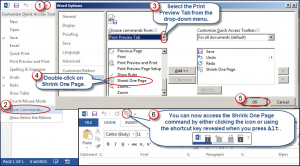If you use QuickBooks in any capacity, then you need The QuickBooks Consultant’s Reference Guide published by The Sleeter Group. If you offer consulting services related to QuickBooks, be sure to join The Sleeter Group’s Consulting Network.
Feb 13
How to Resolve Duplicate Data within Excel Pivot Tables
By David Ringstrom, CPA An attendee from my recent pivot table webinar posed a question that I hadn’t encountered before. Pamela had an issue where some, but not all, items within her pivot table were being duplicated, with two different totals. If you’re new to pivot tables, you can catch up by watching a free …
Jan 20
Add/Edit Users
Instructions on using the Budget Master Tool to set up users. [S3VIDEO file=’Melissa/Set-up_Users.mp4′ width=’608′ height=’461′]
Jan 20
Add/Edit Functions
Instructions for using the Budget Master Tool to set up functions. [S3VIDEO file=’Melissa/Set-up_Functions.mp4′ width=’608′ height=’462′]
Jan 20
Employee Allocation
Instructions on using the Budget Master Tool to allocate employee salariees. [S3VIDEO file=’Melissa/Allocate_Employees.mp4′ width=’608′ height=’466′]
Jan 20
Budget Request
Instructions for using the Budget Master Tool to create a budget request. [S3VIDEO file=’Melissa/Budget_Request.mp4′ width=’608′ height=’457′]
Jan 20
Budget Reports
Instructions on using the Budget Master Tool to preview and print reports. [S3VIDEO file=’Melissa/Reports.mp4′ width=’608′ height=’456′]
Jan 15
Microsoft Excel Text Extraction Techniques
by David Ringstrom,CPA Reports exported to Excel from QuickBooks often contain data aggregated into a single column that you may want to pare down. I’ve seen any number of folks over the years resort to manually retyping the data they want into a new column. In my experience retyping data is typically only required …
Jan 13
Spreadsheet-Based Form 1040 Available at No Cost for 2013 Tax Year
By David Ringstrom, CPA Although the IRS is still madly preparing for the 2013 filing season, one man remains ahead of the curve. Glenn Reeves of Burlington, Kansas, has released his seventeenth spreadsheet-based version of the US Individual Income Tax Return, commonly known as Form 1040. Since 1997, Mr. Reeves has pursued this “labor of love,” …
Dec 12
The Curious Case of Strikethrough in Word and Excel
By David Ringstrom, CPA I often find myself using the strikethrough feature in both Word and Excel to mark items as completed. This feature is fairly straightforward in Word, as a strikethrough icon appears prominently on the Home tab in Word 2007 and later. Conversely, in Excel this feature doesn’t have its own icon, but …
Nov 23
How to Conditionally Display Decimal Places in Excel: Part 2
by David Ringstrom,CPA In Part 1 of this series I showed how to use a custom number format to conditionally display decimal places. Although the technique is simple, the downside is it may not work in every situation. For instance, the number formats shown in Part 1 would display 0.75 with two decimal …
Nov 13
How to Conditionally Display Decimal Places in Excel: Part 1
by David Ringstrom,CPA The simple task of displaying decimal places sometimes causes angst for spreadsheet users. If you have a list of both large and small numbers, there’s tension between rounding the small numbers to whole values and making the large numbers harder to read by adding two trailing zeros. In …
Oct 31
Reinstalling Microsoft Office When You Don’t Have a Disc or Download
by David Ringstrom,CPA From time to time, you may need to reinstall Microsoft Office because you purchased a new computer or you’re trying to resolve a program error. Or, in Excel 2010 and later, you may need to move between the 32-bit and 64-bit versions. In this article, I’ll describe how to …
Oct 24
How to Restore “Shrink One Page” in Word 2010 and 2013
by David Ringstrom,CPA Long-time Word users may recall a handy feature in Word 2007 and earlier called Shrink One Page. This highly useful feature enables you to condense the font size of your document just enough so that you don’t end up with a mostly blank page at the end. This feature may appear …
Sep 10
Convert .snag files to .jpg
The following code converts .snag files into .jpg formats. This isn’t directly supported by the SnagIt COM API, but I was able to hack it by way of SendKeys to get an image onto the clipboard. In a broader sense, I’m using this to convert .snag files to .jpg on the file, which I can …